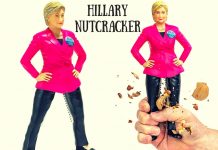Today I would like to share my new glass computer desk with keyboard tray with you guys. This glass desk looks so modern, awesome and beautiful right? Yeah, when I first saw it, I absolutely fell in love with it, so we have brought it back home with us.
Today I would like to share my new glass computer desk with keyboard tray with you guys. This glass desk looks so modern, awesome and beautiful right? Yeah, when I first saw it, I absolutely fell in love with it, so we have brought it back home with us.
If you need a glass computer or Mac desk then this is the one you should go for. At first we were going to buy the one called Innovex DP1225G29 Orbit but we decided to go with the Saturn one instead. Click here to jump ahead to read a little more about the Orbit style desk.
Table of Contents
- What I Like About This Computer Desk
- Where To Buy The Innovex DP1265G60 Desk In Saturn Design?
- YouTube Video
- Some Of The Frequently Asked Questions.
- What Is The Weight Limit For the Top Glass And Shelves?
- What Is The Desk Made Of, The Measurements & Weight?
- Do I Have To Assemble?
- Can You Assemble The Desk Without The Monitor Holder?
- What If I Don’t Want To Install Either the CPU or Printer Shelves?
- Innovex DP1265G60 Review
- Innovex DP1225G29 Orbit Computer Desk
What I Like About This Computer Desk
There are a lot of things I like about this desk but I will state the most important one to me on here.
- The way it looks and the design are just so beautiful. The picture I have taken that I’m showing on here doesn’t do it justice. The real thing looks way better.
- The price is affordable.
- It is not so big that it will take up a lot of space in the room or so small that you don’t have room to work on with this desk. As a matter of fact this desk has plenty of working space to work with.
- The desk is very durable and it doesn’t wobble when I try to shake it a little bit.
- It is made with high quality materials of very durable tempered glass and metal.
- I can easily move the desk to a different location all by myself.
- It will fit through a standard door so you don’t have to uninstall the pieces to move it to a different place every time.
- The desk doesn’t take that long to assemble and it is fairly easy to assemble.
- It comes with a slide in and out keyboard tray, so you will have more working space on the top glass working part.
Where To Buy The Innovex DP1265G60 Desk In Saturn Design?
That is a pretty darn good question. I don’t think you can find this style of desk at your local store that easily. We just happened to see it when we were doing window shopping at our local electronics store.
The price for this desk is pretty decent to us. I think it was under $250.00 when we bought it. That included tax and shipping. Well, there aren’t any shipping costs since we bought it at our local store and it fit in the back of our compact car.
The last time I checked this style is sold out at our local store, so I was lucky to be able to pick it up at that time. But don’t worry, if you really like this computer desk you can still buy it online and did I mention it has free shipping cost as of today’s date, August, 11, 2018? Click here to find out the current selling price online.
YouTube Video
Here I have created a video for you to see what it looks like when it has been assembled. The video is under four minutes long.
So it shouldn’t take that much of your time. I always like seeing a product on a video before making a decision whenever it is possible.
Some Of The Frequently Asked Questions.
Okay, I have compiled some of the questions you might have for this glass worktable. I hope it will help to answer some of your questions and that it will be helpful to you.
What Is The Weight Limit For the Top Glass And Shelves?
The weight limit is about 120 pounds. I think that is plenty. Seriously, what other heavy items would you have to put on a worktable other than a monitor? It is even strong enough to hold two or three flat monitors if they are small enough.
The weight limit for the other two shelves are 30 pounds each. That means you shouldn’t use those two shelves for a printer or CPU that weighs over that limit.
I don’t think my printer is that heavy but my other CPU might weigh more than that, so I am not using this desk for the CPU. I am only using this desk for my Mac.
What Is The Desk Made Of, The Measurements & Weight?
This desk is mostly made out of tempered glass in clear color and metal with the assembled measurements of 47.24 inches in width, 27.55 inches in depth and as for the height it is 33.7 inches.
This worktable weighs about 98.85 pounds. It is best to ask an additional person to help you move it to a location where you want to assemble it.
If you accidentally drop it because it’s too heavy for you then the glass might break and you don’t want that to happen.
The package dimensions are 50.20 inches for width, the depth is 30.3 inches and the height is 4.7 inches. That measurement is before assembly. So make sure this measurement will fit into your car if you can buy it locally.
Do I Have To Assemble?
The answer is yes, if you want to save money. If you have a little extra money to spend then you can always pay someone to assemble the desk for you when you are buying it online.
You will be able to see a selecting option of expert assembly to add to cart. We have assembled the desk ourself. Trust me, it is very easy to assemble even though I didn’t do it.
That is because my hubby won’t let me do it, but I have looked at the assembling instructions, and I can tell you it is fairly simple. I did help with some of the parts, like installing the monitor shelf. That part kind of required two people.
I have to give you a little warning though. The assembling booklet has no written words but only has pictures and the sequence of the pictures. It only has a few pages.
Can You Assemble The Desk Without The Monitor Holder?
To be very honest with you, I have asked this same very question. The answer to that is really depending on you.
If you don’t want to install that part then you don’t have to do it, but the table will have two tiny holes on the glass part.
If that doesn’t bother you then you don’t have to install it. I much preferred without it, but my hubby insisted on installing it.
The reason I don’t want to install it is because I don’t like having to raise my head all the time from reading the monitor and it is tiring my head.
Maybe I will uninstall it when he is NOT looking around. 😆 😆 I mean I will be using the desk most of the time.
What If I Don’t Want To Install Either the CPU or Printer Shelves?
The answer to that is still up to you to make that decision. It doesn’t really make any difference if you decide to not install any of the three shelves, especially if you are using a Mac. As you probably know a Mac doesn’t have a CPU.
Some would like to have more room for their legs to move around by not installing the CPU shelf, but you will have less room to hold your items. As you can see from the above video, we have installed all three shelves.
Taking the glass off from the printer and CPU shelves is pretty easy. Just unscrew the screw a little bit and you will be able to slide the glass out to put it away. It is very easy to do it. Even I can do it by myself.
Innovex DP1265G60 Review
There are currently not that many who are giving this desk a rating, but the ones who have given this desk a rating gave it a very high mark. It’s usually either a 4 or a 5 and I am giving this desk a full mark of a 5.
We are very happy with this worktable. We might consider buying this very same desk or the Orbit style desk for my son to use in his room.
Average Online Rating is 4.5+
✅ Pros:
- Very easy to assemble.
- It is high quality made and very sturdy.
- Looks simple, clean and beautiful.
- Affordable in price when we bought it.
❌ Cons:
- You will leave finger prints on the desk since it is made out of glass. You can always use some of those Windex cleaners to clean it off.
Innovex DP1225G29 Orbit Computer Desk
 The reason we picked the Saturn design is because we love the Saturn style better and of course the price is cheaper as well.
The reason we picked the Saturn design is because we love the Saturn style better and of course the price is cheaper as well.
The orbit design is not bad at all. It looks very stylish and unique in a black color tampered glass.
Take a look at the picture on the right side. That is how it looks with the Orbit design. The design is almost the same as the Saturn one.
The only differences are the three storage selves on the right side of the desk in a circle shape and as I mentioned before it is in black.
Obviously the Orbit design has more storage room and it has about 10 inches more in width. So that is most likely causing the price to be higher. The weight is also heavier at about 24.35 pounds more.
The weight for the Orbit design is 123.2 pounds and the approximate measurement for this one is 29.5 inches in depth, 34.1 inches in height and 57 inches in width.
The place where you are supposed to place the monitor is about 4.1 inches high. Without it, that would be 30 inches in height for the desk.
I am betting you wouldn’t notice if you have left your finger prints on it since it is in black.
Click here to see the current selling price and availability in stock for the Orbit glass desk