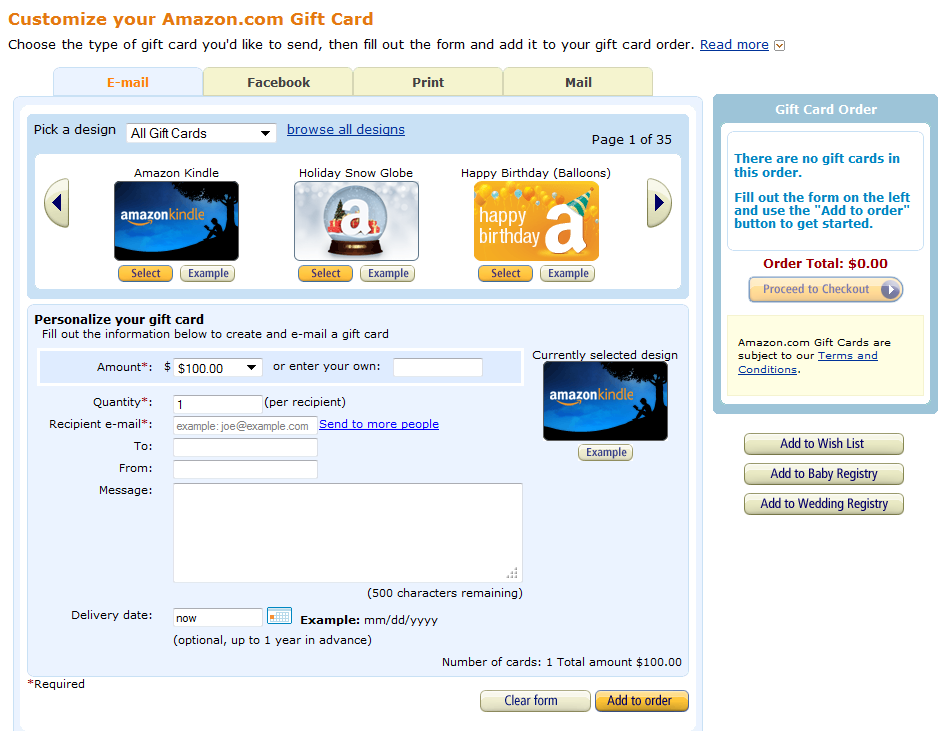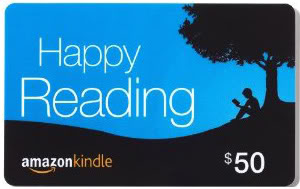 You might be asking where to buy kindle gift cards for either your family members or friends. I would have asked the same question if I didn’t know anything about it. The answer to that is pretty simple. The place where you can buy kindle gift cards is from Amazon. That is the place where they sell it.
You might be asking where to buy kindle gift cards for either your family members or friends. I would have asked the same question if I didn’t know anything about it. The answer to that is pretty simple. The place where you can buy kindle gift cards is from Amazon. That is the place where they sell it.
We all know finding a gift for someone else can give us a headache and is time consuming, but Kindle gift cards make an excellent gift to others. It is easy, no need to think of what to buy for others. All you have to do is pay for the amount you want to get for your family and friends.
Table of Contents
Kindle Gift Cards
Click link below to buy it
Click the order button to select the format to buy the Gift Cards
To order by Mail format Free One-Day Shipping Amazon.
Type of format to select a Kindle gift card
Amazon has four available formats to choose from, such as Email, Print, Facebook and Mail. You can choose whichever format is convenient for you. Most of the time when I buy a gift card I just select the print out format. That way I can just print it out and put it in an envelope along with a card as a present.
I have also tried the email format. This option is pretty cool when you can’t be present for your friends and family. Just simply send them an email with the Kindle gift card. The email provides the redeem code for them to redeem it instantly. You can even save on stamps and envelopes.
The mail format is pretty simple also. You order the amount and Amazon will ship to the address you have entered. Of course they have also provided 1 day free shipping cost. That is pretty nifty.
As for the Facebook format, you have to connect to Facebook first and then send a gift card to your Facebook friends and family’s wall or else it won’t work. Don’t worry, your personal information from Amazon will remain private. They won’t share it with Facebook.
The steps to buy a Kindle gift card.
If you click here it will take you to something like the picture below. And then select the format you like (Email, Facebook, Print and Mail) by clicking the “shop now” button.
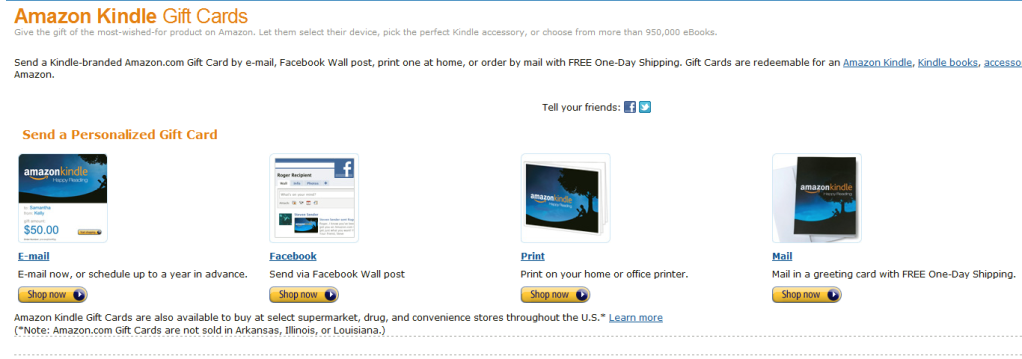
Then you will see something like the following picture. You can see that I have clicked on the Email format. From there you can select the amount you want to order between these numbers, $25, $50, $75, $100, $150, $250 and $500 or you can enter in your own amount, whichever works for you.
Fill in the rest of the information in the form and don’t forget to select the Amazon Kindle icon. You might have something different by clicking the Facebook and mail format, but it is simple and straight forward, nothing to worry about. :o)